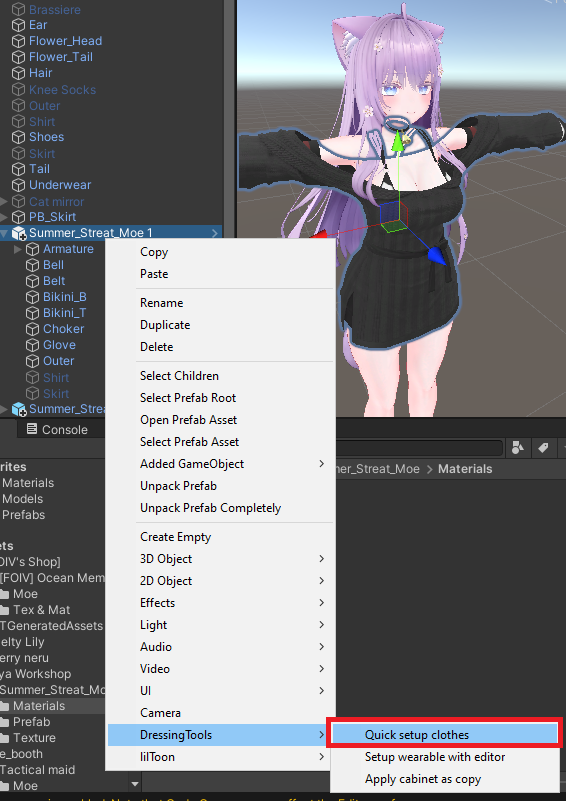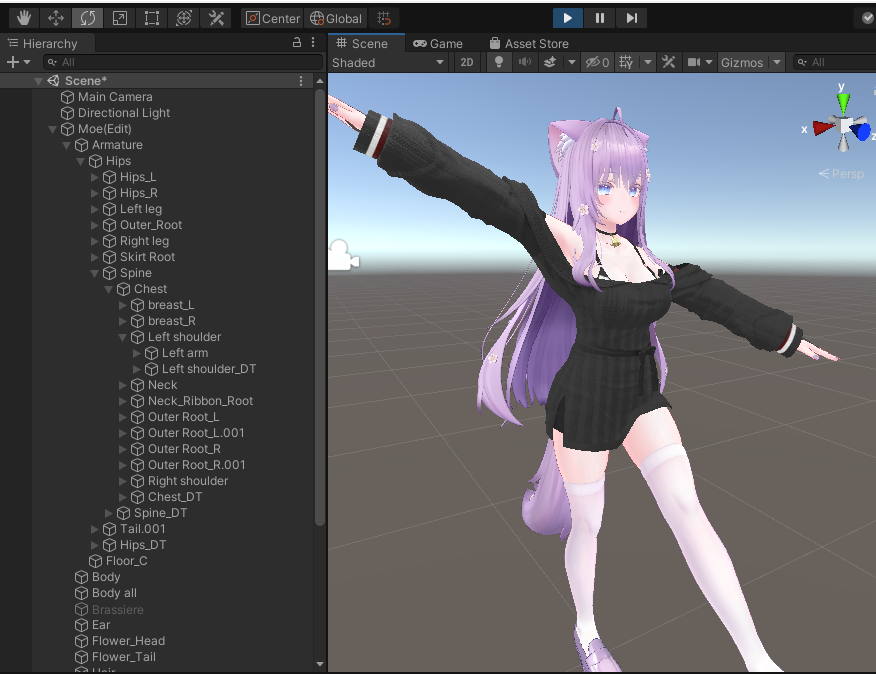Quick setup clothes
It is easy and clean to dress up your avatar with DressingTools.
You can use DressingTools for dressing simple clothes with a single click and animate them manually, although most of use case of DressingTools should be using the cabinet system to automatically generate the menu and animations.
This does not automatically generate cabinet animations and menus. You have to setup using another method instead. You can also Edit the wearable in the cabinet window and press Auto-setup to have the same effect.
You can animate the objects inside your wearable just like how you make animations usually! They are automatically remapped during apply seamlessly.
Guide
The guide assumes that you have already created a cabinet for your avatar according to the setup cabinet guide.
In the series of getting started, we will dress Eliya Workshop's Summer Streat into Kyubi Closet's Moe.
1. Drag the clothes to the avatar
Drag the clothes to the avatar and right-click to choose DressingTools -> Quick setup clothes
2. Done!
Get into Play Mode and then you will be able to test the wearable whether it's mapped to the bones correctly.
Behind the Scenes
Using "Auto-setup wearable (Mappings Only)"
When you click on Quick setup clothes, DressingTools runs an automatic setup to find the wearable armature and attempts
to dry-run and generate bone mappings for it.
It will create a DT Wearable component on the wearable root with the generated configuration.
Entering Play Mode
When entering play mode, the attached DT Cabinet will apply the wearables contained just before Unity has completed entering play mode.